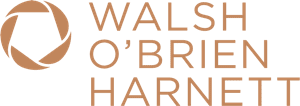Communications tools for working remotely
With non-essential workers required to work from home for the foreseeable future, attention has turned to the best technology solutions available to enable businesses to maintain effective internal and external communications. The following are some of the most widely-used options used by Walsh O'Brien Harnett and our clients.
)
Microsoft Teams:
Part of the Microsoft 365 suite of products; integrates seamlessly with Microsoft Office products.
Enables teams to chat, meet, collaborate and manage workflows remotely.
External link: Microsoft Teams
Zoom:
Enables video conferencing across a range of plans. The free version includes unlimited one-to-one meetings, with a 40 minute limit on group meetings (up to 100 participants).
Easy and quick to set up, with scalable monthly price plans available.
Particularly useful as Zoom does not require users invited to meetings to have a Zoom account.
External link: Zoom
Note: some security concerns have been raised with regard to Zoom; if you decide to use it you should consider adopting the following measures to make meetings as secure as possible:
If using meeting IDs use the randomly generated ID rather than your own personal one.
Set passwords for your meetings.
Set up a waiting room to monitor who is coming into your meetings.
Consider restricting participants' power, such as screen sharing.
Lock meetings once everyone has joined.
Remember never to share your zoom details in public forums or on social media.
Skype:
One of the best known video conferencing applications, Skype is now owned by Microsoft; easy to set up with a Microsoft account.
Conference calls available for up to 50 participants.
Reliable technology with additional features such as translation services, real-time captioning, and blurred background.
External link: Skype
Google Hangouts:
Part of Google's suite of products; straightforward to set up once you have a Google account.
Enables video and voice calls and text chats.
Group chats of up to 10 participants.
External link: Google Hangouts